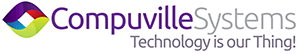10 things to look for in an IT Support Company
1. Do they have the broad experience to help you with your Vision?
If they offer cloud services or onsite services but not both, look elsewhere. You need to know that you are getting the best mix. And let them justify their design. Ask for a reference from an existing client.
2. Do they log everything that is done in a system that is accessible to you?
Good IT companies make sure that there is a complete record of the work performed.
3. Does the company understand your business? Can you speak to the business owner?
No matter how big the IT Company is, the business owner or someone who can make decisions on behalf of the business owner should be accessible to you.
4. Does the data always belong to you, no matter what?
Make sure that the contract stipulates that YOU own any data that is generated, even if the data is generated a third party. A note of caution, in the case of Xero the Xero subscriber owns the data, even if you are the owner of the business. Ensure that you have full admin rights to your account.
5. Does the company cover the very important basics? – BACKUP, DISASTER RECOVERY AND SECURITY!
The IT Company needs to set systems up so that you are confident about the functionality of your backup. Always and without fail! Recovery and security plans should be in writing. It does not have to be much, but from time to time you have to be assured that the most important things are in place.
6. Is an engineer available after hours and can they work remotely?
Without expecting engineers to work 24×7, there will be times where you wished that you could get hold of an engineer. IT engineers should be available at reasonable hours after 5pm and before 8:30am.
7. Do you hold licensing information and password credentials?
Your IT Company should be guarding this information vehemently and there should be a process in place for handing information of that nature over to any party. At no time should you be dependent on the IT Company for this information.
8. Does your IT Company use remote monitoring of your systems?
Remote monitoring ensures that the IT company can pre-empt any problems occurring are react before they occur. This potentially saves your business considerable downtime.
9. How does the company charge for services? Do they have a fixed fee option?
With a fixed fee option the onus is on the IT support company to ensure that your IT environment is economical and reliable.
10. Look at a monthly maintenance report.
Maintenance reports must be understandable to non-IT staff and show information that is targeted to the business. An automatically generated report from a monitoring system is useful, but never complete. If you don’t understand the maintenance it is useless.